
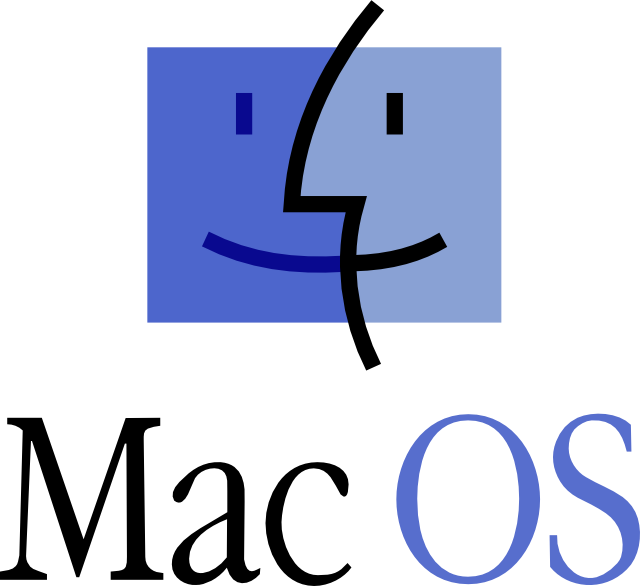
MacOS download:
Download Gnanipuush Desktop App for your Macbook or iMac, with clicking following button:
[.pkg installer, size 96MB]
Video Tutorial: How to download and Install Gnani Purush App on Macbook/iMac:
Steps to Install:
1. Click on DownloadMe button it would download Installer .pkg file
2. Do not click on downloaded file from browser directly and
3. Goto Finder->Download folder and locate downloaded 'GnaniPurushApp_MacOS.pkg' file
4. Right click and open Instaler file, do not directly click to open, right click and open is required to install.
5. After the App is installed you can open it from your Finder->Application and clcik on 'GnaniPurushApp'
6. Than, you can normally open and use 'Gnani Purush App' on your Macbook/iMac as other apps.
Jai Sachchidanand!!